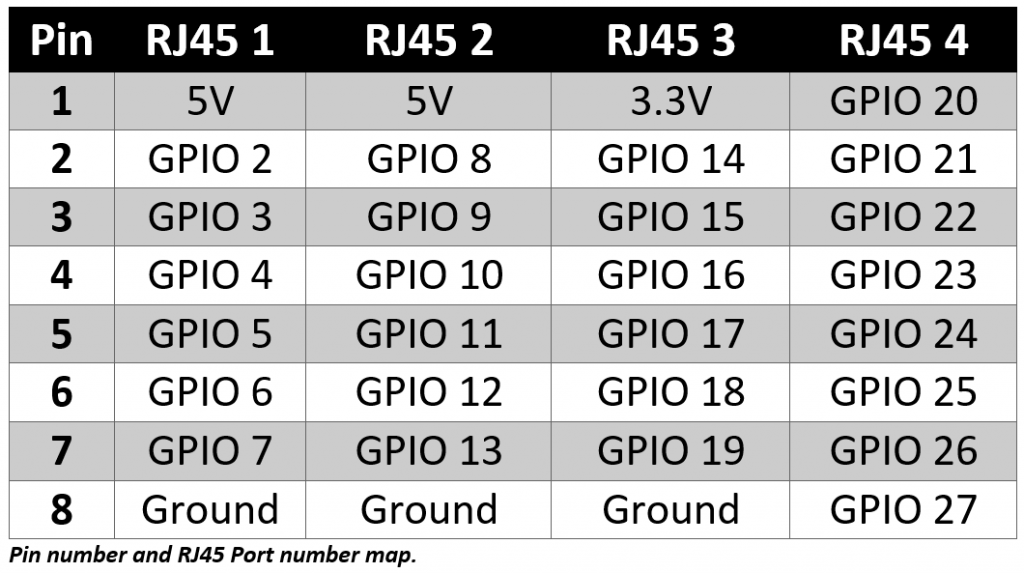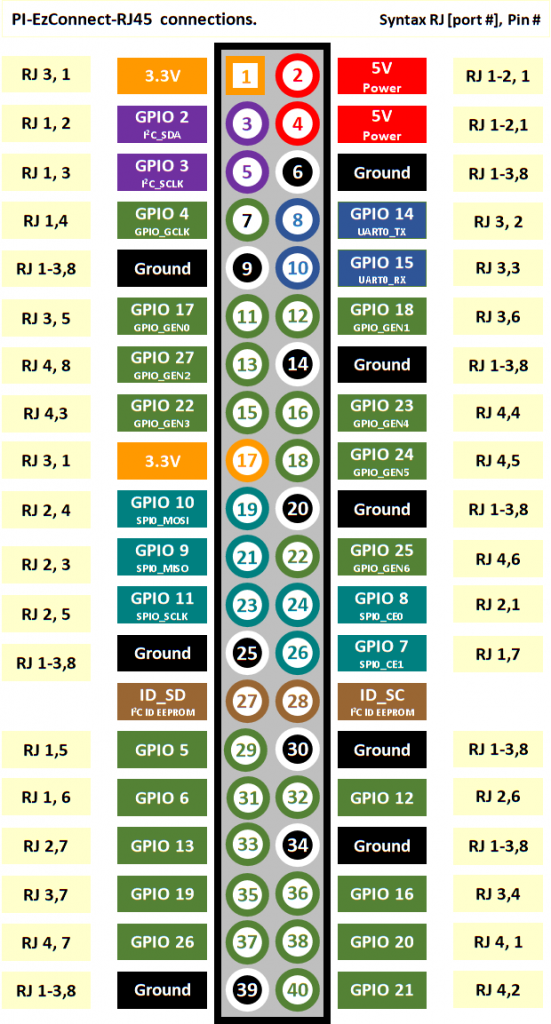Overview
Features
Datasheet
Downloads
Supported Models
Image Gallery
UPC 708088352539
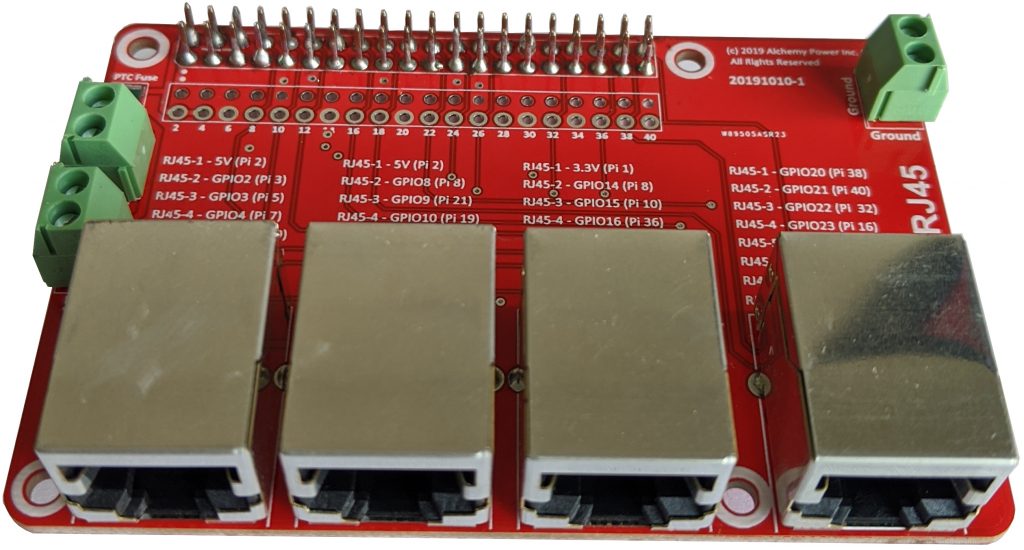
Overview
Ever need to connect a Raspberry Pi in a wiring closet or to a punch down block (e.g. M66 block or Split 66 block or other punch down blocks)? Pi-EzConnect-RJ45 provides that connectivity. However, with multiple sensors IoT boards or other devices distributed over the network can cause a wiring rats nest. Debugging or tracing the wiring can be time consuming.
With Pi-EzConnect-RJ45, use Ethernet cables or straight through RJ45 cables, punch down the connections from the Pi to the Punch down block and then route the connections from the punch down block to the sensors or other IoT devices.
RJ45 connectors provided are NOT an Ethernet or a serial IO connection. Pi-EzConnect-RJ45 provides connectivity from each Raspberry Pi GPIO or pin to a RJ45 break out. A mirrored Pi header makes it easy to debug and trace connections.
Power connections can be tapped from RJ45 as well as from external Terminal blocks on Pi-EzConnect-RJ45 board. A PTC fuse protects the power supply against shorts. Both the 5V and 3.3V power sources are protected by a PTC fuse.
Today, Raspberry Pi’s are used for many functions. For example, a Pi can be a streaming media server or a network-based file server or a monitoring system. Whatever the use is, there is a need to install the Pi and connect the Pi to the office wiring system or the home wiring system. Most of the time, wiring is done using a punch down block. Pi-EzConnect-RJ45 makes the wiring easy and clean.
If there are plans to deploy a Raspberry Pi in a wiring closet or in a Rack or any other network location, Pi-EzConnect-RJ45 makes the wiring to a punch down block easy and clean.
Back to the Top
Features
- Connect all pins from Raspberry Pi to any punch down block (e.g. 66 Block or Split 66 block) via RJ45 cables
- Terminal blocks for power and ground
- 5V, 3.3V and Ground from Raspberry Pi
- Protective PTC fuse for 5V and 3.3V
- Mirrored Pi header available for debug and tracing
- Header on PiEzConnect-RJ45 is designed to clear the RJ45 and USB connectors on Pi
- Works with any SBC with a 40 pin Raspberry Pi header
- Pin connections documented on the board
- Same size as Raspberry Pi
Back to the Top
Pi Models Supported
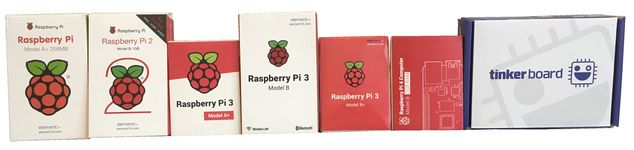 The PiZ-UpTime 2.0 product ships with the 2×4 pin connector soldered. Besides the Pi-Zero family of products, the connector on PiZ-UpTime 2.0 will also work with the Raspberry Pi (models A+, B+, Pi-2 and Pi-3, Pi-4, and other vendors adhering to the HAT pin and dimension standard). Some Pi-Zero products require you to solder the 40 pin header to the Pi-Zero, to leverage the full functionality (monitoring and shutdown via the Python script). If the header is not soldered, a micro-USB to micro-USB cable (not included) can be used to connect the PiZ-UpTime 2.0 to the Pi-Zero for UPS capability, however, the parameters cannot be monitored via the on-board ADC. The mounting holes for Pi-Zero match the two mounting holes on a Raspberry Pi (models A+, B+, Pi-2 and Pi-3, Pi-4). Using a PiZ-UpTime 2.0 on a Pi (models A+, B+, Pi-2 and Pi-3, Pi-4) only two standoffs can be used.
The PiZ-UpTime 2.0 product ships with the 2×4 pin connector soldered. Besides the Pi-Zero family of products, the connector on PiZ-UpTime 2.0 will also work with the Raspberry Pi (models A+, B+, Pi-2 and Pi-3, Pi-4, and other vendors adhering to the HAT pin and dimension standard). Some Pi-Zero products require you to solder the 40 pin header to the Pi-Zero, to leverage the full functionality (monitoring and shutdown via the Python script). If the header is not soldered, a micro-USB to micro-USB cable (not included) can be used to connect the PiZ-UpTime 2.0 to the Pi-Zero for UPS capability, however, the parameters cannot be monitored via the on-board ADC. The mounting holes for Pi-Zero match the two mounting holes on a Raspberry Pi (models A+, B+, Pi-2 and Pi-3, Pi-4). Using a PiZ-UpTime 2.0 on a Pi (models A+, B+, Pi-2 and Pi-3, Pi-4) only two standoffs can be used.
Older models of the Raspberry Pi with a 26 pin header are not supported