Pi-UpTimeUPS & PiZ-UpTime (FAQ)
UPS for a Raspberry Pi
- Are batteries included? No – batteries are not included. 18650 batteries are readily available and can be purchased from ebay or Amazon or other locations. For PiZ-UpTime please use 14500 batteries. These are AA sized Li-Ion Batteries. Please make sure you use Li-Ion batteries only. Other chemistries (Ni-MH, Li-PO4) are not supported.
- Can I use AA rechargeable batteries? BE CAREFUL!! Normal AA rechargeable batteries use the Ni-MH chemistry. These batteries will not work and will not charge on PiZ-UpTime board. You need to use 14500 Lithium-Ion batteries.
- Can I use 18650 Li-Phosphate batteries? No – these will not recharge and may damage the internal battery cells when used with this board.
- Are there recommended battery suppliers? No, we do not recommend battery supplier. However, having said this, please be careful of cheats in the industry. Many battery suppliers rate their batteries at 5000 mAh or more. Typical capacity of a 18650 battery is 3500 mAh or less. The chemistry and the amount of material which can be packed in the battery does not currently allow the batteries to be more than 3500 mAh. So please do not purchase batteries with false capacities being advertised on ebay or Amazon.
- What battery do you recommend? Any battery following the Toshiba, Samsung or LG technology manufacturing standards are recommended.
- Can I use unprotected batteries? Yes – 18650 unprotected batteries are the ones to be used. 18650 protected batteries WILL NOT FIT in the battery holder. The chips used for battery management shuts down the system when the batteries run below 2.6V. The battery protection is built in.
- Can I charge my phone or other USB device from Pi-UpTimeUPS? Yes – the Raspberry Pi has USB ports which provide power and using these USB ports, it is possible to charge a USB device or a phone. Please keep in mind that the run time will be reduced.
Note – only the +5V and ground pins are provided for the USB. Most Apple based products require other USB signals for the battery charger to function properly. Some devices also need a larger current to initiate the charging process. Most Apple products will not charge from the USB port on Pi-UpTimeUPS boards. They will charge if they are plugged into the USB ports on the Pi. Pi USB ports follow the USB 2.0 standard. If the Apple device can be charged from a USB 2.0 port, it will charge on the Pi, powered by Pi-UpTimeUPS boards.
- Will the Raspberry Pi work as the batteries recharge? The electronics on board simultaneously powers the Raspberry Pi system and charges the batteries on the Pi-UpTimeUPS board. If there are no batteries installed, power to the Raspberry Pi is provided. The Raspberry Pi system has priority over the battery charge current – so your Pi system will always operate as designed.
- If the external power fails, will the USB devices connected to the USB ports on the Pi continue to receive power from Pi-UpTimeUPS batteries? Yes – the power is available to the Raspberry Pi board via the 2×20 header pins (pins 2,4). For example, if you have a cellular modem adapter on the Raspberry Pi, it will continue to operate as long as the battery has the necessary power. When the battery runs low, with no external power, the shutdown sequence is triggered. When the Pi is shutdown, on some Pi models, the UPS continues to provide the power. This could drain the battery down completely and damage the battery. The protection circuit will cut off the battery from the board when it reaches 2.8V.
- Will Pi-UpTimeUPS work with other boards? Yes, as long as the other boards follow the Raspberry Pi Foundation standards for 2×20 pin header. The sample code will need to be modified for the relevant GPIO calls for those boards.
- Do you plan to add relays or other things to Pi-UpTimeUPS?If you have thoughts or ideas on how to enhance the boards or make them more useful, please send us an email. We would like to listen to what you have to say.
- What is the warranty on the board and what does it cover? Warranty is for 90 days (3 months) and covers all parts and repair labor. If there are any issues, mail the board back to us with the purchase receipt or a copy of the receipt. We will mail you a replacement.
- Where can I get additional standoff’s (spacers) for the boards? Many sites sell those. You can get those on Amazon, eBay, Adafruit etc. The recommended spacing from the Pi to the bottom of the Pi-UpTime UPS board is 18mm. This should clear the USB connectors etc. when the board is plugged in. Please use M2.5 spacers. M3 spacers will not fit.
- Can I use the Raspberry Pi power port (micro-USB Power in port on Raspberry Pi) to charge the batteries and to power the Pi? No, you have to use the micro-USB power port on Pi-UpTimeUPS. If the existing Pi power port (micro-USB port on the Raspberry Pi) is used, the Pi will power up, Pi-UpTimeUPS batteries will not re-charge the batteries after a discharge cycle.
- Will Pi-UpTimeUPS work with only one battery?Yes, the available operating time will be reduced approximately by half. The electronics on board are flexible enough to charge one or two 18650 batteries.
- How is the shutdown sequence triggered? Python code monitors the battery level and triggers the shutdown sequence when the battery power runs low. This code should be run as a “cron” job. Documentation is provided to show how this can be setup.
- Is a Real Time Clock (RTC) needed for off-grid operation of the Pi?The Pi maintains the time using a method called “fake hardware clock” i.e. it simulates the hardware clock in software. It synchronizes the clock using SNTP/NTP protocols from time references on the Internet. If there is no Internet connection, the time will not be accurate. In that case you should use an accurate RTC board. These boards are readily available on Adafruit, Amazon and other places. Mounting these breakout boards is clumsy. You can mount these boards conveniently on out Pi-BB product.
- Are all RTCs similar?No, cheaper versions of the RTC drift a lot i.e. lose the time accuracy quickly. Low drift RTC chips maintain the clock time very accurately – typically a few seconds drift per month. Depending on your needs for time accuracy, please add the proper RTC board.
- Can I get just a RTC board for the Raspberry Pi?Yes – there are many RTC boards available for the Pi. The cost will vary depending on the accuracy of the clock. An example of such a board is available from Adafruit and other suppliers.
- Does a Raspberry Pi need a Power Reset Switch? When the Raspberry Pi is shutdown (using the shutdown command), the only way to reboot the Pi is to unplug and plug the micro USB power connector. With Pi-UpTimeUPS or PiZ-UpTime connected, there is power available to the Raspberry Pi from batteries. Without a Power Reset switch, one way to reboot the Pi is to disconnect the power, remove the batteries and plug them in again. To prevent this tedious sequence, a Reset Switch is provided on Pi-UpTimeUPS. The Reset Switch disconnects the power source (as long as the switch is pressed). The red LED indicates the power reset function.
- What about an external reset switch? There is provision for an external reset switch on the Pi-UpTimeUPS board. There is no provision for an external reset switch on PiZ-UpTime board.
- What kind of external reset switch do we use? Please use a Normally-Off reset switch.
- How long will it take to charge Pi-UpTimeUPS? It depends on how much the battery has been discharged. Fully discharged 18650 batteries (with the discharged cell voltage around 3V or more) should charge to full capacity in 5 to 6 hours (at approximately 1.2 Amps.)
- What about the PiZ-UpTime (UpTime for Pi-Zero?) The PiZ-UpTime uses a 14500 battery. The 14500 batteries usually have half the capacity of a 18650 battery. It should charge a lot faster, usually in half the time.
- Why is battery protection needed? Some USB devices connected to the Raspberry Pi may continue to drain the power even after the system is shut down. This could drop the voltage of the battery below safe levels. If the battery voltage drops below 2.8V Pi-UpTimeUPS and PiZ-UpTime disconnects the batteries from the circuit. Only when the external power is available, will the Raspberry Pi reboot and Pi-UpTimeUPS batteries start charging.
- Do you plan to create an enclosure for the Raspberry Pi and Pi-UpTimeUPS stack? No, not currently. You can adapt the Ice chassis for the Pi for this. See the case on MCM Electronics web site.
- Can we replace the 18650 batteries with higher capacity units? We assume that the people doing this are responsible and can do that independently. Also note that higher capacity batteries will take longer to charge. They will also increase the run time.
- Can we replace the batteries when the battery life is over? This was one of the key factors for choosing the 18650 batteries – batteries with high power capacity and batteries which are widely available. We want to make sure you can use Pi-UpTimeUPS for a long, long time.
- What method is used for charging the batteries? The electronics use the “Constant Current followed by Constant Voltage” (CCCV) method for charging the 18650 batteries. There is a lot of literature available on the web for the CCCV charging methods and why this method is critical for batteries.
- Are there LEDs on Pi-UpTimeUPS board? Yes – there are five LEDs on board. The red LED comes on when the power Reset Switch is pressed and is used to indicate a power reboot sequence. The orange LED indicates the battery being low and GPIO changing state. The orange LED glows from dim to bright as the battery discharges.
Three other LED’s indicate the operational status of the board. See table below.
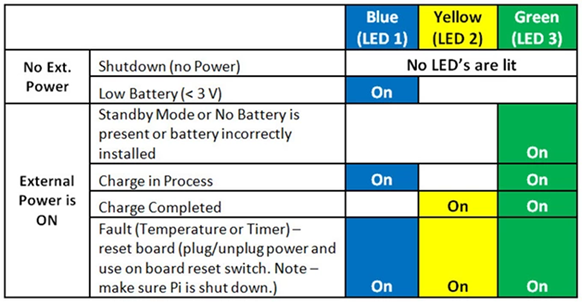
The important thing to note is that when there is no external power, none of the LED’s are lit. If all three LED’s are lit – something is wrong. Most likely there are no batteries installed or the batteries are installed incorrectly.
- Do you have battery polarity protection on Pi-UpTimeUPS? No – inserting the batteries incorrectly will damage the board. Warranty is voided when you do that.
- How long do the batteries last? The simple answer is “it depends.” It depends on
- Battery capacity – the higher the mAh of the batteries, the longer it will last
- Battery charge level – if the battery is half full, it will last for a shorter time as compared to when the batteries are fully charged.
- Load – what current is demanded by the Pi. A Pi-3, for example draws more power than a Pi-2. So expect the run time on a Pi-3 to be less than that of a Pi-2. If you reduce the load, the run time will be longer.
- Battery life. Most Lithium-Ion batteries degrade with constant charge/discharge. Most batteries offer around 1000 charge/discharge cycles. After that, the capacity of a discharge cycle reduces or the battery storage capacity has reduced. Discharge must be down to 3V or below – if the battery does not discharge down “deep” it can have a longer life as compared to a battery which discharges deep. Please contact your battery supplier for details on the battery life.
- Number of batteries. Two batteries will have a longer run time than a single battery.
In most of the tests done on a Pi-3 with Wi-Fi and Blue Tooth active, using two 18650 batteries with a life of 2800 mAh, we could clock between 11-13 hours.
Tests done on a PiZ-UpTime board with a Pi Zero W board (Wi-Fi and Blue Tooth active) we could clock between 50 minutes to 65 minutes of run time.
The variability comes from tests done on batteries from different manufacturers.
- Can I stack multiple Pi-UpTimeUPS boards? Yes, you can do that with a Pi-UpTimeUPS board by using the GPIO jumpers. The plan is to monitor the GPIO level in the Pi-UpTimeUPS board that is lowest in the stack. See images below on how to do that. Note you will need a micro-USB to micro-USB cable for this.
Stack the units as shown. Disconnect the GPIO jumper from the top unit in the stack.
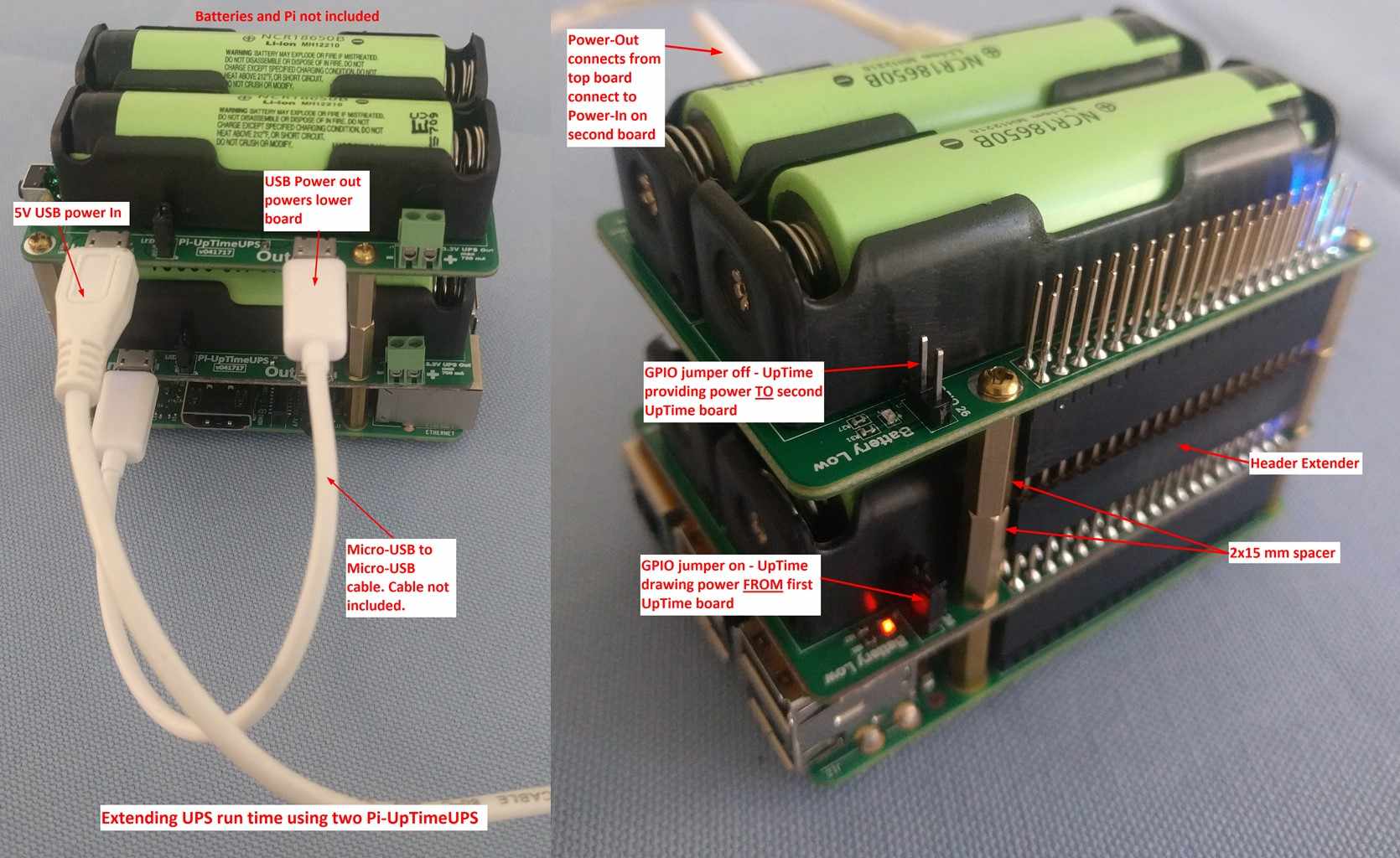
- Can I use this with PiZ-UpTime? PiZ-UpTime does not provide a jumper for the GPIO. It is not recommended to use this with a PiZ-UpTime.
- How many units can I stack? In theory – as many as you want. However, practical uses dictate considerations such as max current, charging time etc. We would not recommend more than 3 total units in a stack.
- Does the run time double when I stack two units? Pretty close to double – there are some inefficiency which reduce the doubling. You can expect 80-85% more time.
- What safety features are on the board? We monitor the temperature just below the batteries. If the temperature gets too hot, the charging function is discontinued. Similarly, if it is too cold, the charging is discontinued.
- Can I leave the batteries plugged in with Power on? Yes, the Battery Management System (BMS) maintains the necessary charge level. After full charge, the charging is discontinued. Once the charge falls below 95%, the charging starts again. Unlike Lead Acid cells, Li-Ion batteries do not need a trickle charge. The charge level needs to be maintained around 95% for a fully charged battery.
- How can I ask more questions? You can always email your questions to support@alchemypower.com. Or you can contact us via the Contact Us Tab on the Alchemy Power Inc.® web site – alchemypower.com
